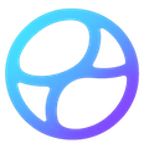Get your free API key at dashboard.predexon.com to unlock higher rate limits and try all the examples below.
Overview
Predexon API provides RESTful endpoints for accessing prediction market data. This guide will walk you through making your first API calls.Common Use Cases
Get Market Price History
Fetch candlestick data for charting:Track a Wallet’s Positions
Get all open positions for a wallet address:Find Cross-Platform Matches
Discover equivalent markets on Kalshi:Rate Limits
| Tier | Rate Limit | Monthly Requests | Price |
|---|---|---|---|
| Free | 1 req/sec | 1,000 | $0/month |
| Dev | 20 req/sec | 1,000,000 | $49/month |
| Pro | 100 req/sec | 5,000,000 | $249/month |
| Enterprise | Custom | Unlimited | $499+/month |
Free tier excludes smart wallet and market matching endpoints. See predexon.com/pricing for overage pricing and WebSocket limits.
Error Handling
The API uses standard HTTP status codes:| Code | Description |
|---|---|
200 | Success |
400 | Bad request - check your parameters |
403 | Forbidden - invalid or missing API key |
404 | Resource not found |
429 | Rate limit exceeded |
500 | Internal server error |